Advertisements
HOW TO ADD DOWNLOAD AND DEMO BUTTON WITH MOUSE HOVER EFFECT.
Guys, In this post we are going to show you how to add stylish demo and download buttons to your blog. You can use these CSS buttons instead of demo and download links.
You can find the demo below. Move your cursor on the button for hover effects:
FOLLOW THESE INSTRACTIONS:
FOR DEMO BUTTON
Guys, In this post we are going to show you how to add stylish demo and download buttons to your blog. You can use these CSS buttons instead of demo and download links.
You can find the demo below. Move your cursor on the button for hover effects:
FOLLOW THESE INSTRACTIONS:
- Go To Blogger Dashboard > Template > Edit HTML
- Backup your template before editing.
- Search for this, ]]></b:skin> . before it paste the following CSS Code
.button {
-moz-border-radius:5px 5px 5px 5px;
- Save your template.
FOR DEMO BUTTON
<a class="demobutton button" href="YOUR DEMO LINK HERE" rel="nofollow" style="float: left;" target="_blank"><span style="display: inline-block;">Live Demo</span></a>FOR DOWNLOAD BUTTON
<a class="button downloadbutton" href="YOUR DOWNLOAD LINK HERE" rel="nofollow" style="float: left;" target="_blank"><span style="display: inline-block;">Download</span></a>
- Finally Publish Post
Advertisements



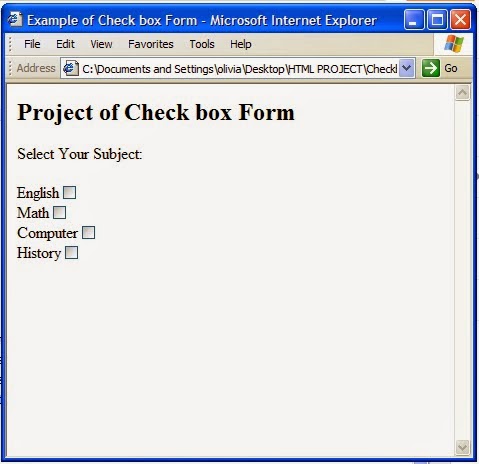
Our Social Link